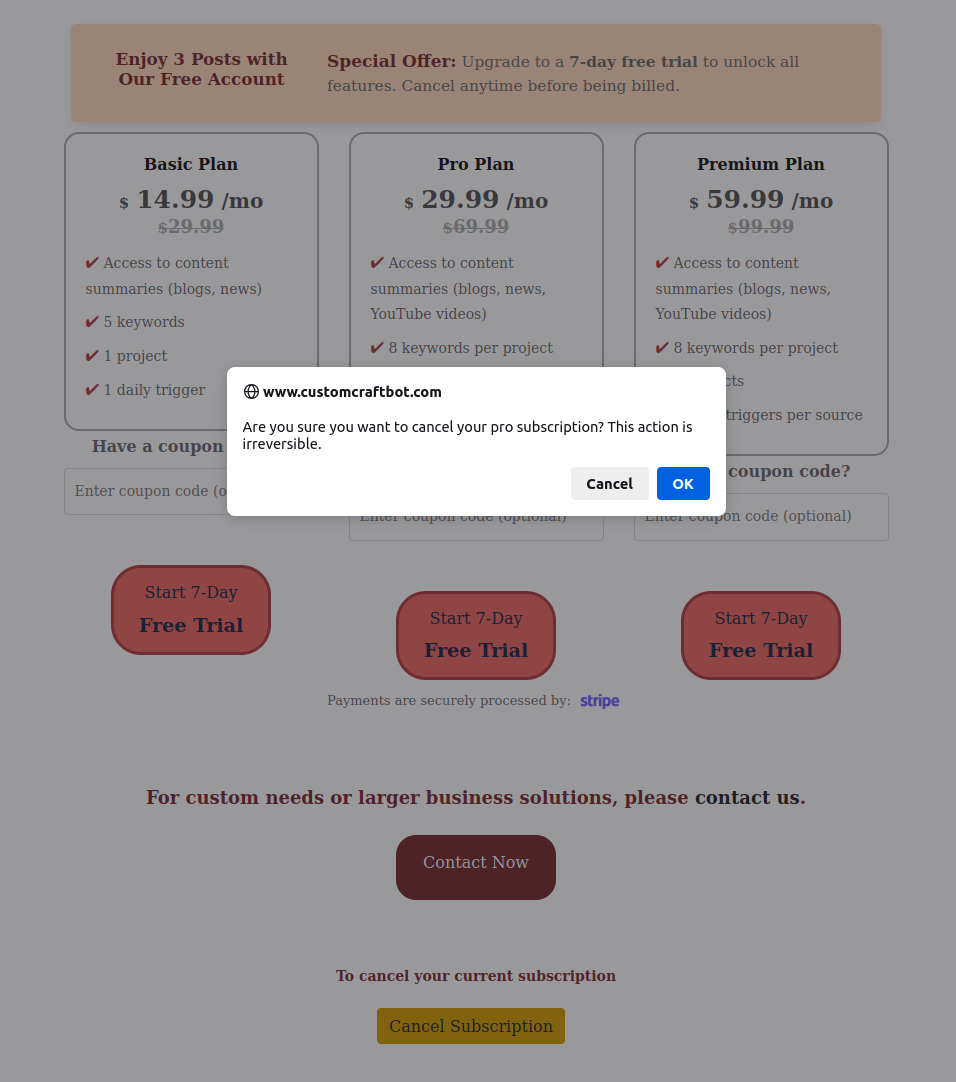How to Use Your Personalized Summarizer Bot
Follow our step-by-step guide to automate your content management effortlessly. Set it up once, and let our AI handle the rest.
Watch the Complete Walkthrough
Watch the full setup tutorial or follow the steps below.
Interactive Walkthrough to Discover How It Works
Step 1: Sign In and Start Your Trial
Sign in with your Google or X account to get started.
- Enjoy 3 posts with our free plan.
- Upgrade to a 7-day free trial to unlock all features.
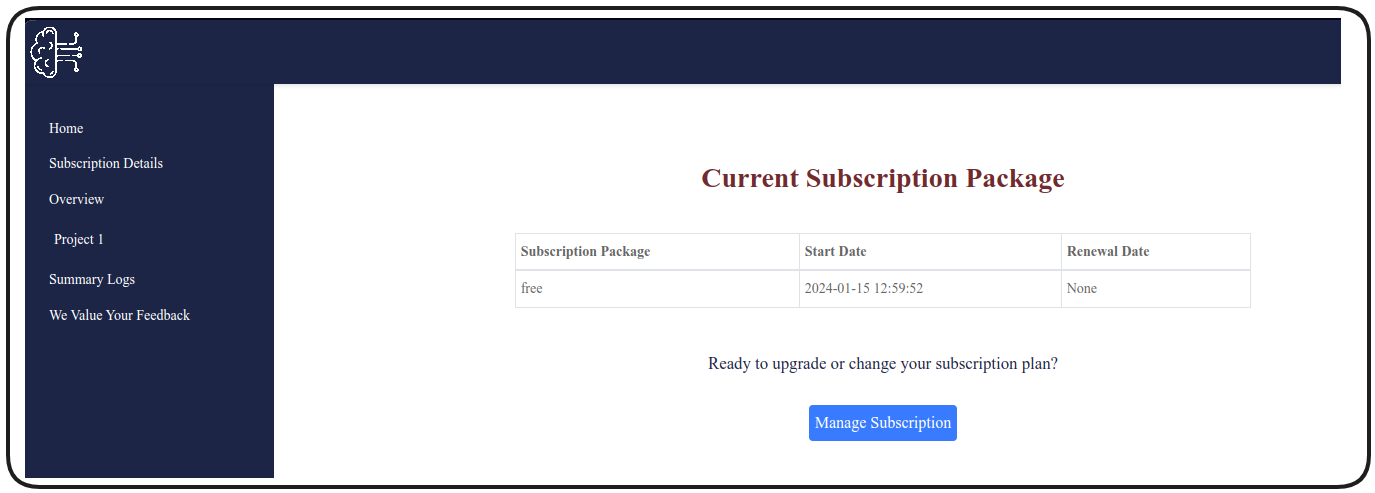
Step 2: Initial Configuration
Set up your bot by providing key details about your business to personalize content:
- Enter relevant keywords for your business.
- Include a brief "About Us" section to give context to the bot.
- The bot will monitor over 200 trusted sources to find the latest content.
- Our AI will select and personalize the most relevant content daily based on your inputs.
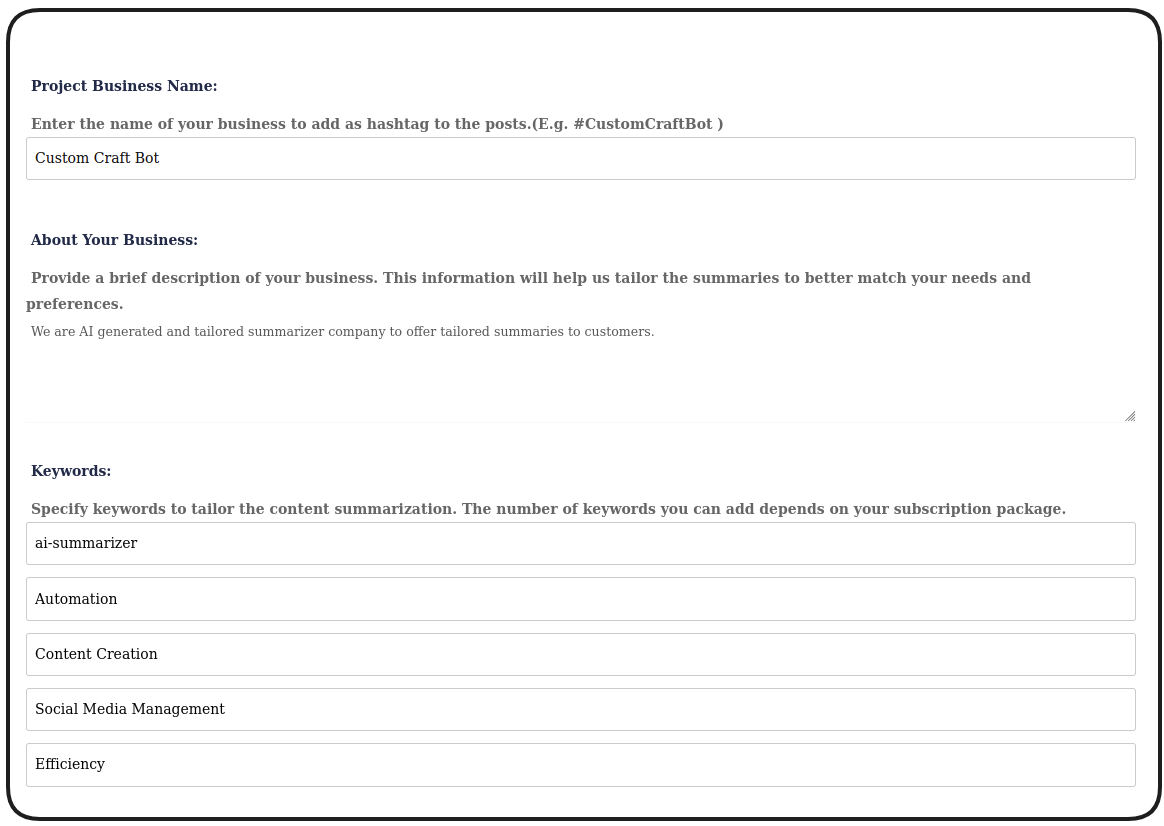
Step 3: Scheduling and Sharing Options
Decide how you want your summaries to be shared on X:
- Manual Posting: Review and edit summaries before posting.
- Auto-Posting: Let the bot post summaries directly to X as a thread.
- Use limit280: The bot will adjust summaries to fit within X's 280-character limit.
- Include YouTube video summaries if your subscription includes this option.
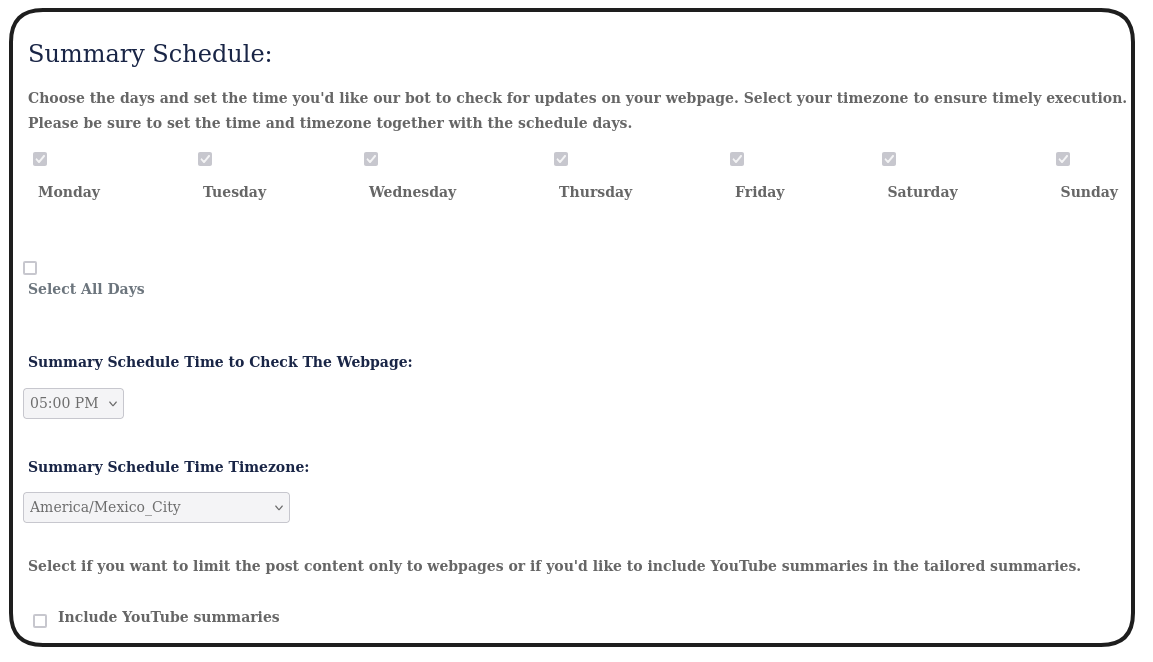
Step 4: Review Your Summary Logs
Access your dashboard to view and manage your summaries. You can review post logs, make edits, and post updates within the first 24 hours. The system is designed to operate automatically, minimizing the need for frequent interaction.
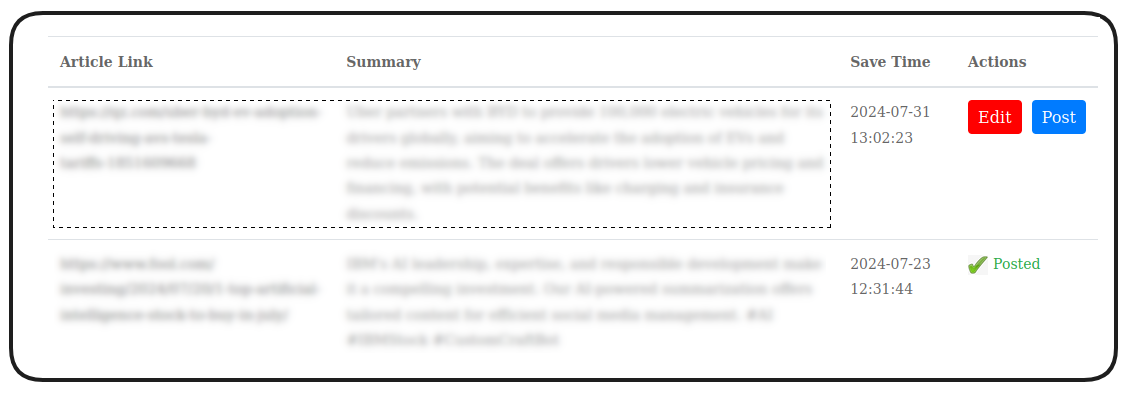
Bonus: How to Cancel Your Subscription
To cancel your subscription, go to the "Subscription Details" page in your dashboard. Click 'Cancel Subscription' and confirm your choice. This action is immediate and cannot be undone.